FANUC I/O Configuration – Receiving numeric data with GI[x] using DI[x]
Receiving numeric data This procedure sets up communication using Group Inputs through Digital Inputs. This is a simple way to receive numeric data from another device in the field. Group Input 2 will be set as a 16-bit word. DI[33] to DI[48] will be used to receive the data. Digital Inputs must be configured as usual. This procedure is typical for Omron NX I/O block. You will find a downloadable PDF version at the end [...]