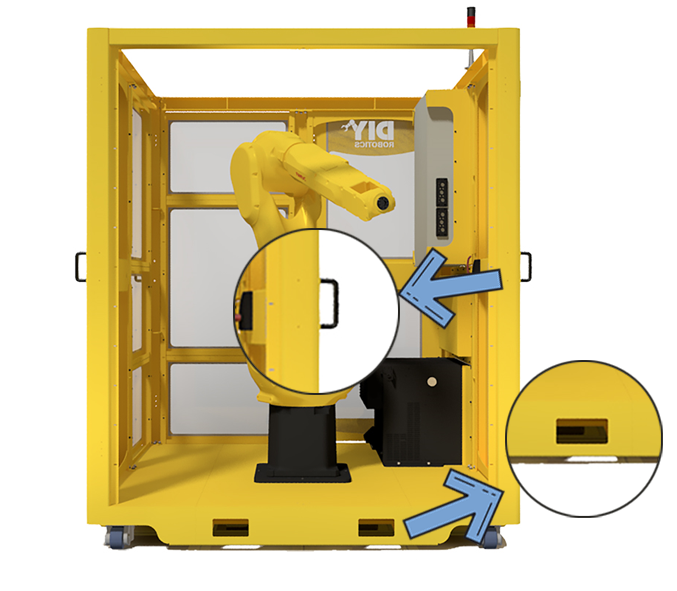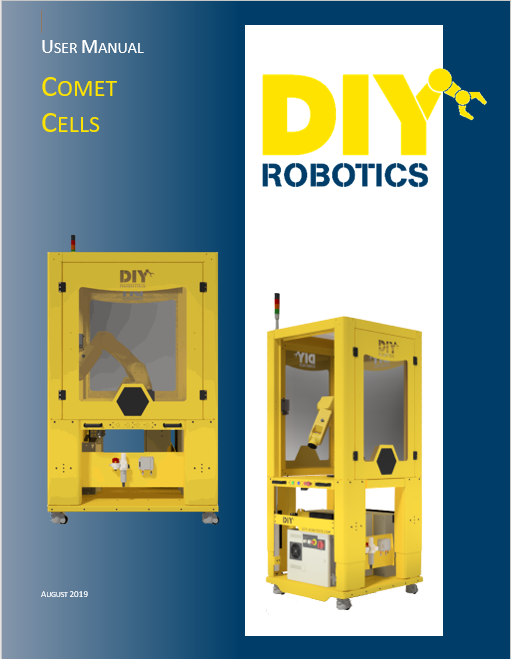DIY Robotics’ blog
KEEP UP WITH THE LATEST NEWS IN
INDUSTRIAL ROBOTICS.
INDUSTRIAL ROBOTICS.
Enjoy! and don’t forget to take a look at our products.
Astro – Quick Startup Guide
This manual describes parameter settings required to start up our robotic cell Astro-33. (Legal notice) (You will find a downloadable PDF version at the end of this page.) 1 Bring the robotic cell at its place by hand using the heavy-duty handles or with a forklift using the holes provided for this purpose. Make sure it is in the right position. 2 Pull out the rachet handle, secure the four leveling casters to the floor making sure that all wheels don’t touch the floor and that the cell is properly leveled. 3 Connect the teach pendant to the cable as shown. Rotate the teach pendant it is seated. Then rotate the connector until it is threaded on tight. (Wiggling the connector might let you tighten a bit more.) 4 You will find the keys for mode selector key switch (T1 / AUTO) in the robot controller. 5 Connect the main power connector plug to the dedicated power source. Turn on main the cell main power switch which is the controller breaker. Rotate clockwise to turn it ON. You should now see the green power LED on [...]
Comet – Quick Startup Guide
This manual describes parameter settings required to start up our robotic cell Comet-33 and Comet-44. (Legal notice) (You will find a downloadable PDF version at the end of this page.) 1 Bring the robotic cell at its place by hand using the heavy-duty handles or with a forklift using the holes provided for this purpose. Make sure it is in the right position. 2 Pull out the rachet handle, secure the four leveling casters to the floor making sure that all wheels don’t touch the floor and that the cell is properly leveled. With a level, adjust the height of the leveling caster to properly level the robotic cell. 3 Connect the teach pendant to the cable as shown. Rotate the teach pendant connector until it is seated. Then rotate the connector until it is threaded on tight. (Wiggling the connector might let you tighten a bit more.) 4 Connect the EUROMAP 67 connector to the Injection molding machine. 5 Connect the EUROMAP 73 connector to the Injection molding machine. 6 Install the tower light with provided screws on top of the cell as [...]
Satellite – Quick Startup Guide
This manual describes parameter settings required to start up our robotic cell Satellite-55 and Satellite-66. (Legal notice) (You will find a downloadable PDF version at the end of this page.) 1 Bring the robotic cell at its place by hand using the heavy-duty handles or with a forklift using the holes provided for this purpose. Make sure it is in the right position. 2 Pull out the rachet handle, secure the four leveling casters to the floor making sure that all wheels don’t touch the floor and that the cell is properly leveled. With a level, adjust the height of the leveling caster to properly level the robotic cell. 3 Connect the teach pendant to the cable as shown. Rotate the teach pendant connector until it is seated. Then rotate the connector until it is threaded on tight. (Wiggling the connector might let you tighten a bit more.) 4 Connect the command box as shown. Rotate the cell side connector until it is seated in the command box connector. Then spin the cell connector until it is threaded on tight. 5 Connect the EUROMAP 67 connector to the [...]
Satellite – User Manual
SATELLITE - USER MANUAL This is a detailed guide to help people with everything related to the Comet robotic cell. This user manual includes critical information about security, maintenance, the robotic cell components, the Teach Pendant controller and about various other topics. OVERVIEW OF THE CONTENT IN THIS USER MANUAL SECURITY AND RISK MANAGEMENT Operator's responsabilities Security components Lockout procedure ROBOTIC CELL COMPONENTS Robotic cell description Fanuc robot Lockable side doors Tower light Command box EUROMAP connectors (optional) 24V electrical command panel Electrical power panel Electrical hydraulic lifting system Pneumatic system TEACH PENDANT AND PROGRAMS HMI Basic programs Space check function Dual check safety (DCS) Alarms PRODUCTION IN AUTO MODE Command panel or box Cell door lock procedure Starting production in Auto mode MAINTENANCE Procedure for moving the cell Fanuc robot Satellite - User Manual.pdf
Satellite – General Documentation
SATELLITE - GENERAL DOCUMENTATION This is a detailed guide to help people better understand our Satellite robotic cells. This document includes key information about how to use this robotic cell, how to transport it and various other technicals characteristics. OVERVIEW OF THE CONTENT IN THIS DOCUMENT Terms of use Descriptive plate and technical characteristics Conformity declaration Robotic Cell Description Satellite cells Isometric images Satellite Cells 3D image Multiples cells and machines layout possibilities Transporting the robotic cell Satellite - General Documentation.pdf
Comet – User Manual
COMET - USER MANUAL This is a detailed guide to help people with everything related to the Comet robotic cell. This user manual includes critical information about security, maintenance, the robotic cell components, the Teach Pendant controller and about various other topics. OVERVIEW OF THE CONTENT IN THIS USER MANUAL SECURITY AND RISK MANAGEMENT Operator's responsabilities Security components Lockout procedure ROBOTIC CELL COMPONENTS Robotic cell description Fanuc robot Lockable side doors Tower light Command box EUROMAP connectors (optional) 24V electrical command panel Electrical power panel Electrical hydraulic lifting system Pneumatic system TEACH PENDANT AND PROGRAMS HMI Basic programs Space check function Dual check safety (DCS) Alarms PRODUCTION IN AUTO MODE Command panel or box Cell door lock procedure Starting production in Auto mode MAINTENANCE Procedure for moving the cell Fanuc robot Comet - User Manual.pdf