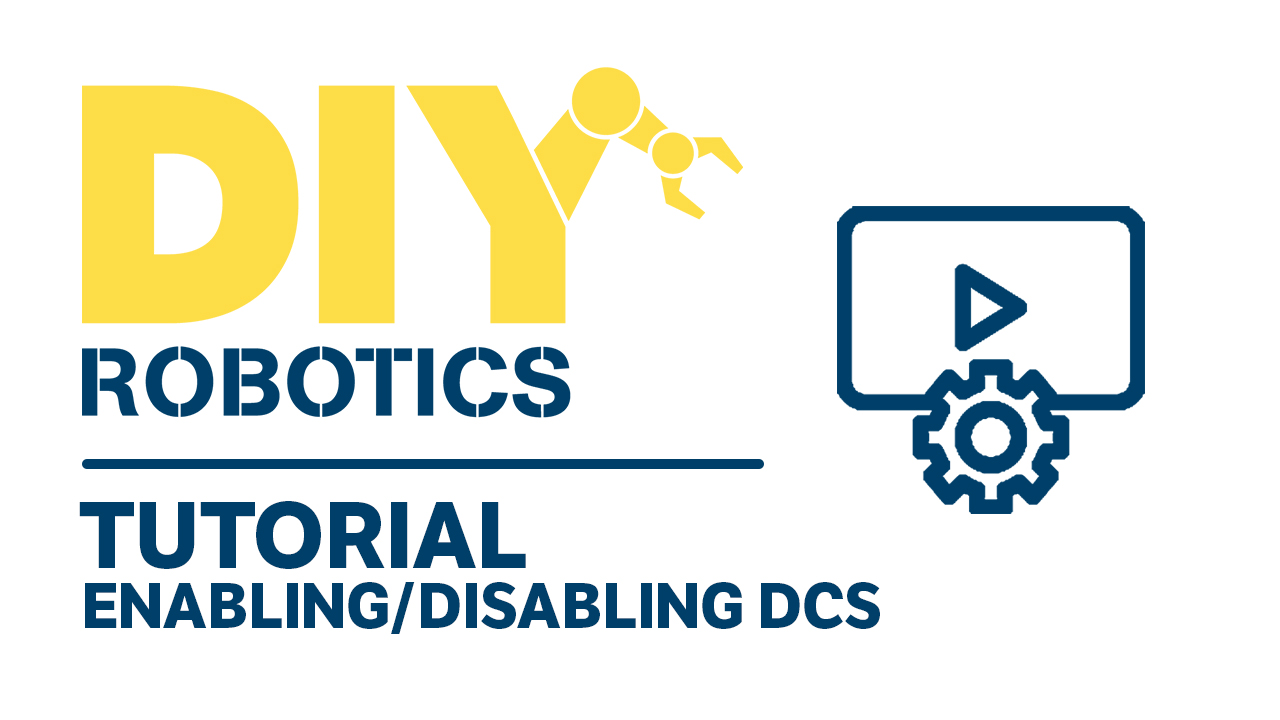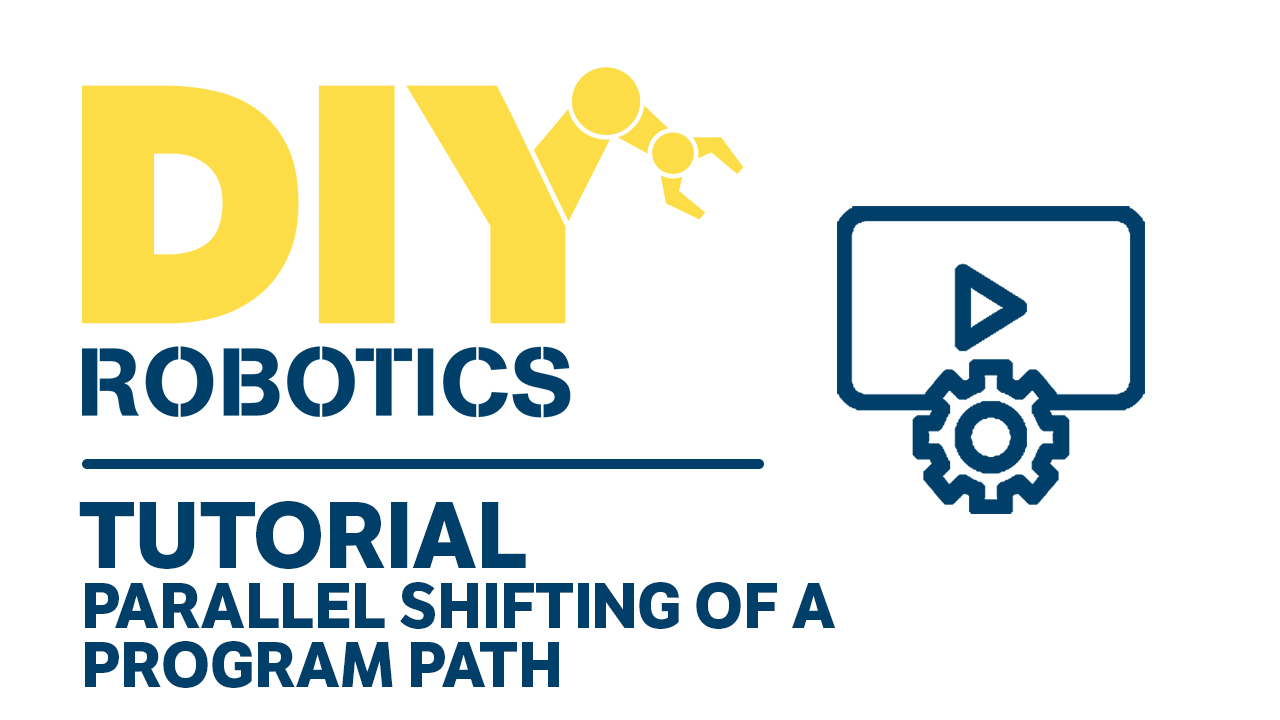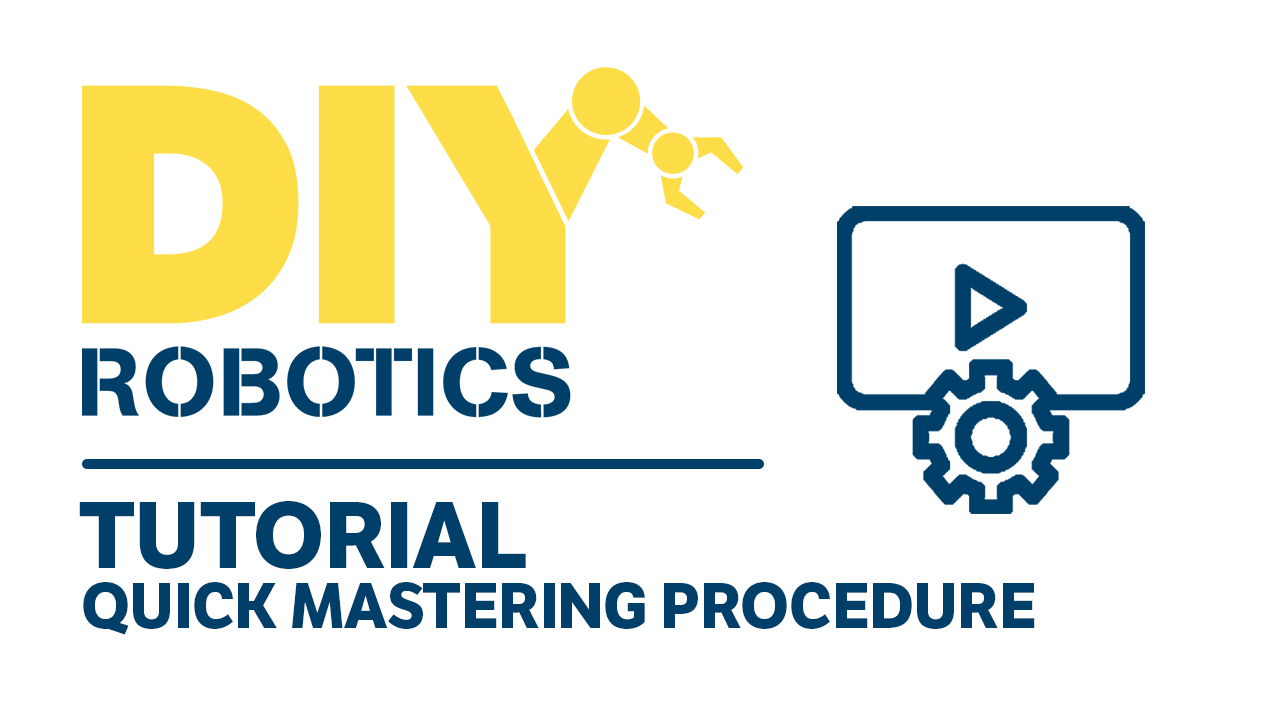DIY Robotics’ blog
KEEP UP WITH THE LATEST NEWS IN
INDUSTRIAL ROBOTICS.
INDUSTRIAL ROBOTICS.
Enjoy! and don’t forget to take a look at our products.
FANUC Program Adjust Utilities – Making point adjustments with utility function “Prog Adjust”
Making point adjustments with utility function “Prog Adjust” This procedure is used to change a series of point positions in a program. You will find a downloadable PDF version at the end of this page. DURATION +/- 15 minutes RECOMMENDATION Create a new program version to make sure you don't lose your original points. WARNING! Make sure to respect the right referential(?) for the "Prog Adjust". DANGER A bad adjustment could lead to robots or tooling collisions. STEP BY STEP PRESS --> [ SELECT ] Choose the program you want to make user frame reference changes. (see screenshot) PRESS --> [ ENTER ] PRESS --> [ MENU ] SELECT --> [ 1 ] 1 UTILITIES SELECT --> [ 5 ] 5 Prog Adjust PRESS --> [ F2 ] DETAIL Select the program in which the changes have to be made PRESS --> [ ENTER ] Using arrow --> Scroll down to [...]
FANUC Program Shift Utilities – Parallel Shifting of a program path from one area to another one with rotation
Parallel Shifting of a program path from one area to another one with rotation This video shows the parallel shifting of a program path from one area to another one with rotation using a Teach Pendant from a FANUC Robot. You will find a downloadable PDF version at the end of this page. DURATION +/- 15 minutes RECOMMENDATION Create a backup of your original points in case something goes wrong. WARNING! N/A DANGER If parallel shifts aren’t well executed, collisions between robots may occur. STEP BY STEP This procedure is use to shift a series of point positions or a whole program to another area with rotation on the same user frame. In this case, we want the robot to make the same path but in another area. The source path is kept and the new one will be executed after [...]
FANUC Program Shift Utilities – Parallel Shifting of a program path from one area to another one without rotation
Parallel Shifting of a program path from one area to another one without rotation This video shows the parallel shifting of a program path from one area to another one without rotation using a Teach Pendant from a FANUC Robot. You will find a downloadable PDF version at the end of this page. DURATION +/- 15 minutes RECOMMENDATION Create a backup of your original points in case something goes wrong. WARNING! N/A DANGER If parallel shifts aren’t well-executed, collisions between robots may occur. STEP BY STEP This procedure is use to shift a series of point positions or a whole program to another area on the same user frame without rotation. In this case, we want the robot to make the same path but in another area. The original path is kept and the new one will be executed after the [...]
FANUC Tool Offset Utilities – Switching Tool Frames maintaining robot physical joint position
Switching Tool Frames maintaining robot physical joint position This procedure is use to change tool frame number to a section or all of a program points maintaining robot joints positions. If old and new tool frame are the same, TCP position along the robot path won’t change. You will find a downloadable PDF version at the end of this page. DURATION +/- 15 minutes RECOMMENDATION Create a backup before making any modifications to your program. WARNING! Make sure to have correctly teach the new tool proceeding to the tool offset. DANGER N/A STEP BY STEP PRESS --> [ SELECT ] Choose the program you want to make tool frame reference changes. PRESS --> [ ENTER ] PRESS --> [ MENU ] SELECT --> [ 1 ] 1 UTILITIES SELECT --> [ 8 ] 8 TOOL OFFSET (see screenshot) PRESS --> [ F4 ] [ CHOICE ] Select the program in which [...]
FANUC Tool Offset Utilities – Switching Tool Frames maintaining the same TCP position but changing robot physical joint position
Switching Tool Frames maintaining the same TCP position This procedure is use to change tool frame number to a section or all of a program points without affecting TCP positions along the taught robot path. You will find a downloadable PDF version at the end of this page. DURATION +/- 15 minutes RECOMMENDATION Create a backup before making any modifications. WARNING! Make sure to have correctly teach the new tool proceeding to the tool offset. DANGER N/A STEP BY STEP PRESS --> [ SELECT ] Choose the program you want to make tool frame reference changes. PRESS --> [ ENTER ] PRESS --> [ MENU ] SELECT --> [ 1 ] 1 UTILITIES SELECT --> [ 8 ] 8 Tool Offset (see screenshot) PRESS --> [ F4 ] [ CHOICE ] Select the program in which the changes have to be made. PRESS --> [ ENTER ] Using Arrow --> Scroll down [...]
FANUC Mastering Procedure – Quick Mastering Procedure
Quick Mastering Procedure This procedure will help you recover the calibration of the robot. You cannot quick master a robot unless the quick master reference position has been previously recorded. You must clear any servo faults that prevent you from jogging the robot. All axis must be at less then 1 motor turn from the reference position recorded. This procedure must be done with controller selector key to T1 and teach pendant to ON. You will find a downloadable PDF version at the end of this page. DURATION +/- 60 minutes RECOMMENDATION Create a backup before making any modifications to your program and make sure to have access to mastering lines. WARNING! Run the robot in teach mode in a software you know before running it in automatic mode. DANGER A mastering containing errors could lead to major robot collisions. STEP [...]