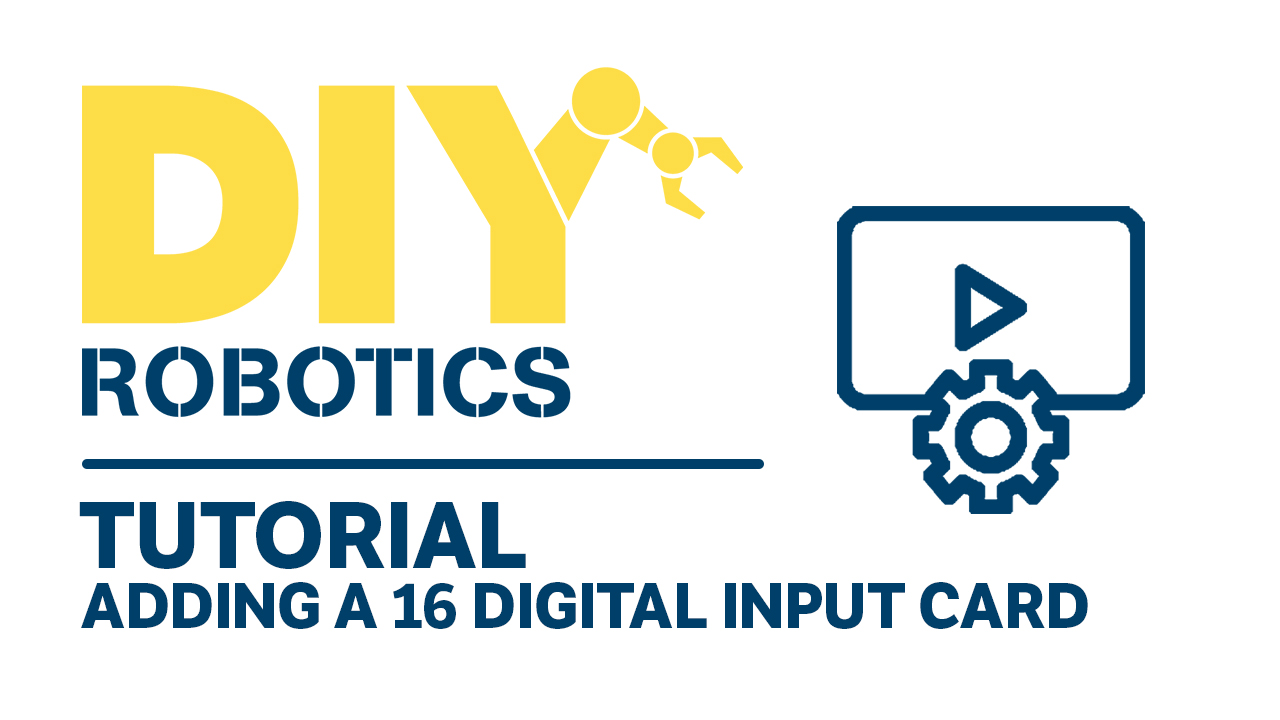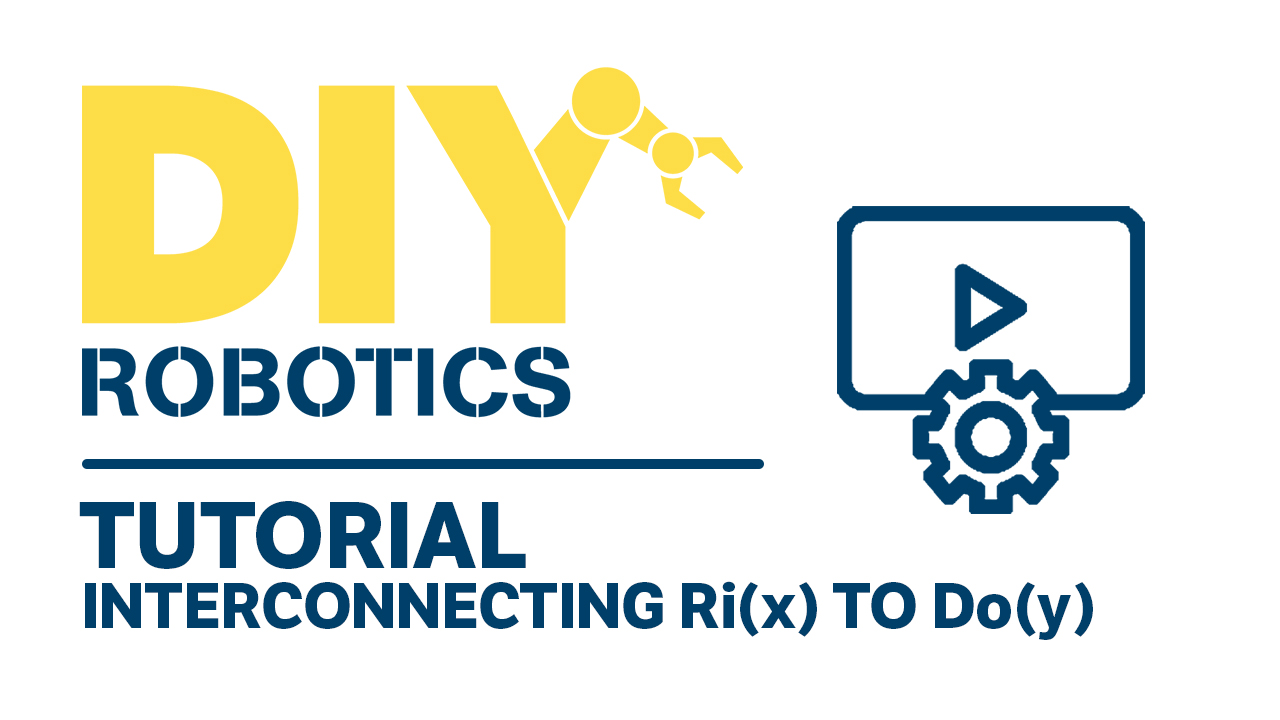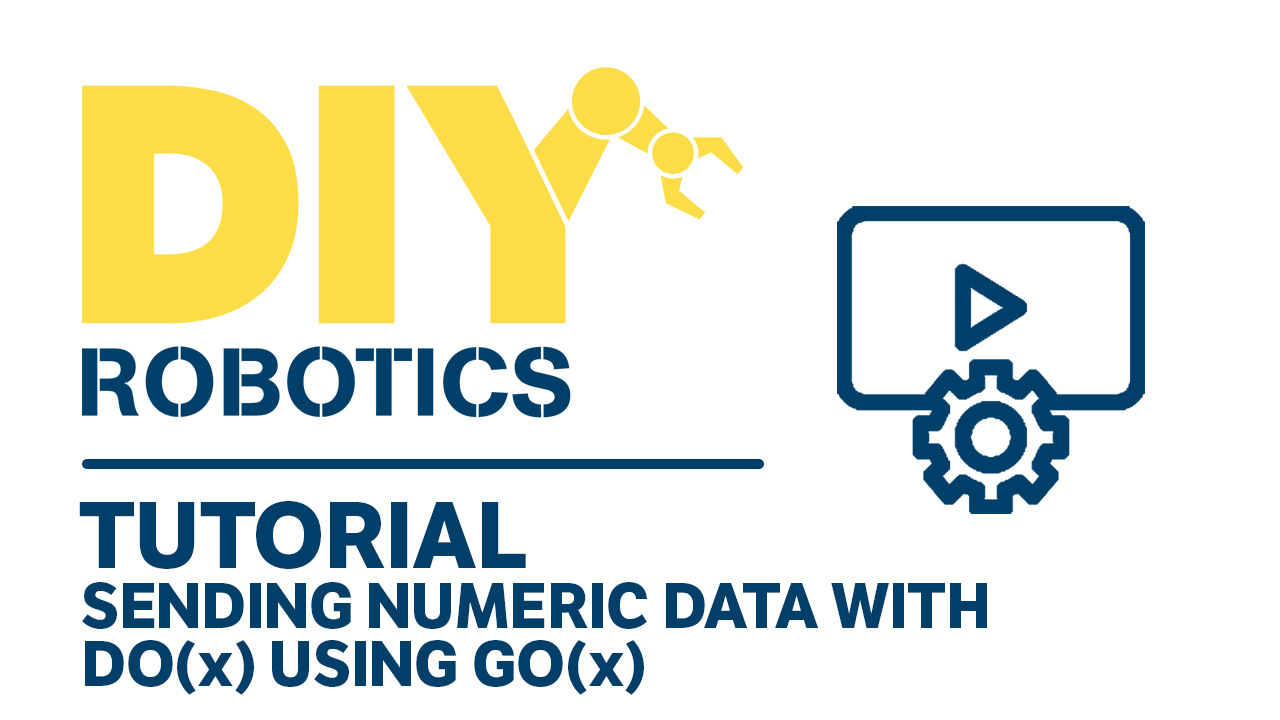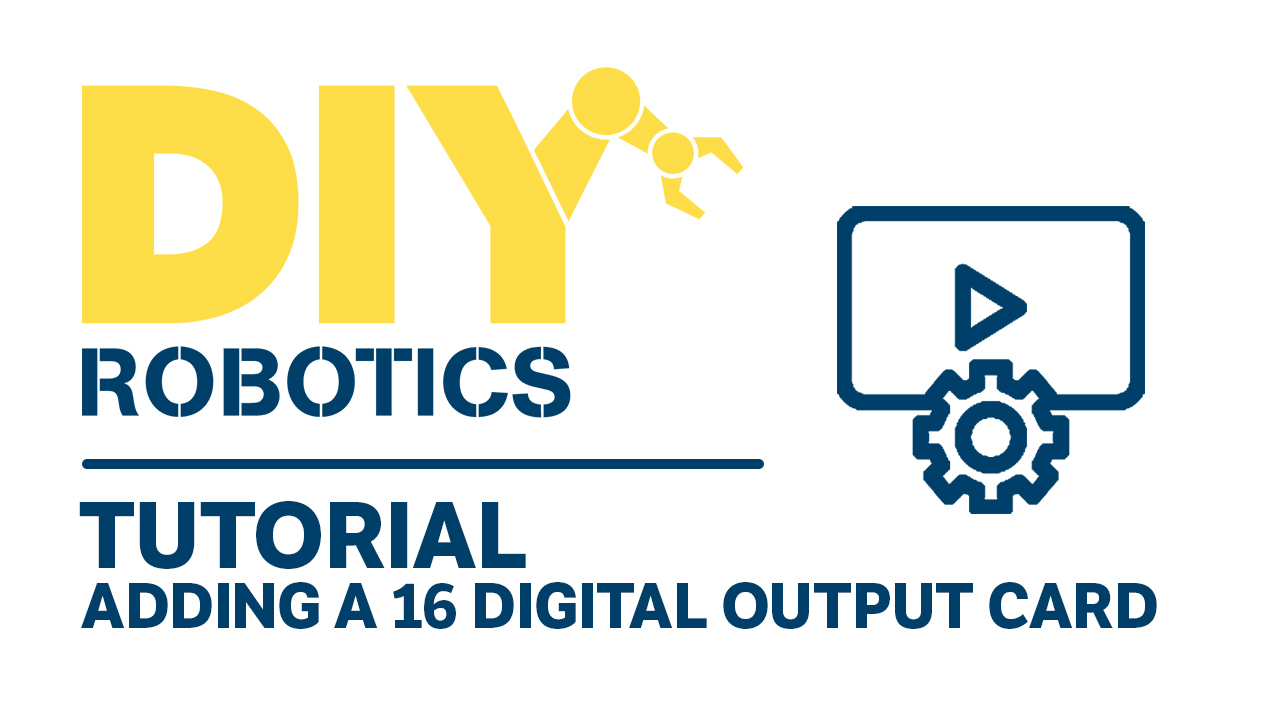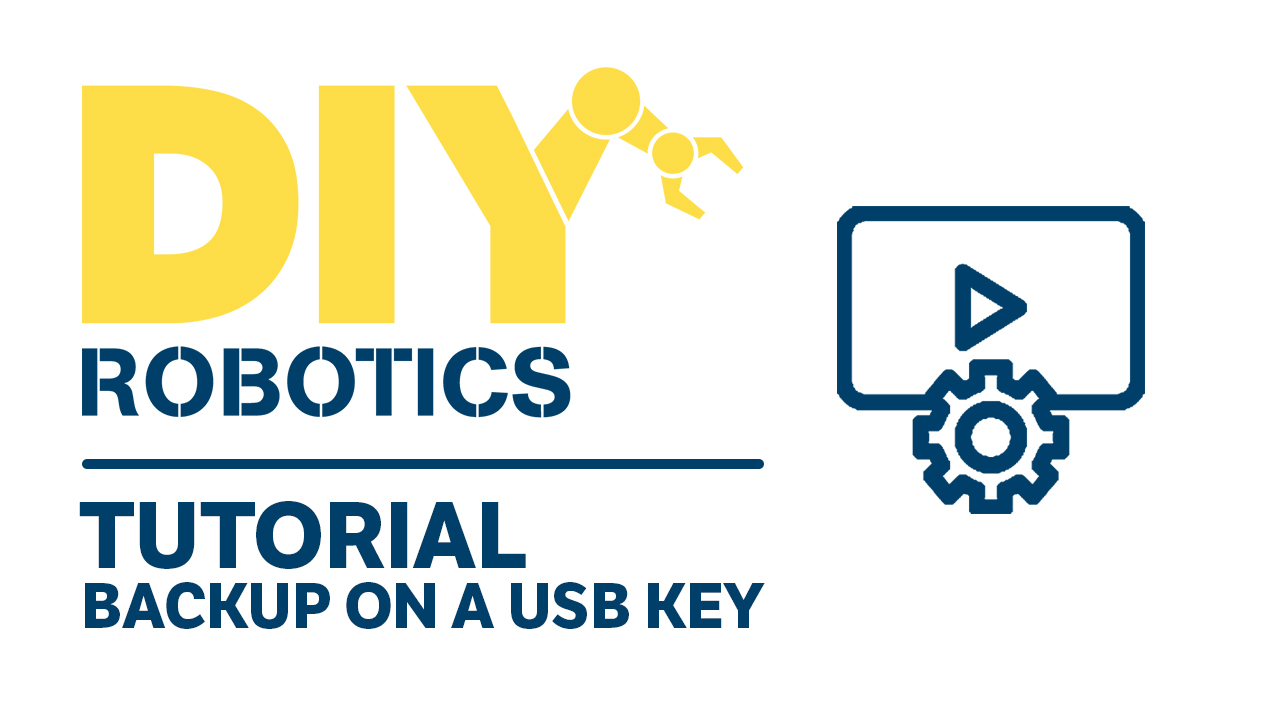DIY Robotics’ blog
KEEP UP WITH THE LATEST NEWS IN
INDUSTRIAL ROBOTICS.
INDUSTRIAL ROBOTICS.
Enjoy! and don’t forget to take a look at our products.
FANUC I/O Configuration – Adding a 16 digital input card on Omron NX I/O block
Adding a 16 digital input card on Omron NX I/O block This tutorial shows how to add a 16 digital input card on Omron NX I/O block using a Teach Pendant from a FANUC robot. You will find a downloadable PDF version at the end of this page. DURATION +/- 15 minutes RECOMMENDATION Create a robot backup before changing the mapping of the ethernet module. WARNING! The robot will need a reboot after a ethernet IP modification. DANGER N/A STEP BY STEP ETHERNET/IP SET UP Install the input card. 16 inputs card = 2 bytes. This procedure will set up DI[49] to DI[64] as usable inputs. PRESS --> [ I/O ] PRESS --> [ F1 ] [TYPE] SELECT --> [ 0 ] 0 NEXT SELECT --> [ 3 ] 3 EtherNet/IP Using Arrow --> Move right to "Enable" column PRESS --> [ F5 ] FALSE Using Arrow --> Move left [...]
FANUC I/O Configuration – Interconnecting RI[x] to DO[y]
Interconnecting RI[x] to DO[y] This procedure simplifies I/O interconnections. Let’s say robot input 1 needs to be sent to an external device using Digital output 25. Here’s how to map these I/O together. You will find a downloadable PDF version at the end of this page. DURATION +/- 15 minutes RECOMMENDATION Do a robot backup before changing the mapping of the I/O. WARNING! N/A DANGER N/A STEP BY STEP PRESS --> [ I/O ] PRESS --> [ F1 ] [ TYPE ] SELECT --> [ 9 ] 9 Interconnect (see screenshot) PRESS --> [ ENTER ] PRESS --> [ F3 ] [ SELECT ] SELECT --> [ 1 ] 1 RI-> DO (8 interconnections of this kind can be mapped) (see screenshot) PRESS --> [ ENTER ] Using Arrow on line 1 --> Move cursor to the "Output" column. ENTER --> 25 PRESS --> [ ENTER ] Using Arrow on line 1 --> Move back cursor to the "Enb/Disabl" column. PRESS --> [ [...]
FANUC I/O Configuration – Receiving numeric data with GI[x] using DI[x]
Receiving numeric data This procedure sets up communication using Group Inputs through Digital Inputs. This is a simple way to receive numeric data from another device in the field. Group Input 2 will be set as a 16-bit word. DI[33] to DI[48] will be used to receive the data. Digital Inputs must be configured as usual. This procedure is typical for Omron NX I/O block. You will find a downloadable PDF version at the end of this page. DURATION +/- 15 minutes RECOMMENDATION Make sure to create a backup of your settings before making any modifications. WARNING! N/A DANGER N/A STEP BY STEP PRESS --> [ I/O ] PRESS --> [ F1 ] [ TYPE ] SELECT --> [ 5 ] 5 GROUP (see screenshot) PRESS --> [ IN/OUT ] (If you don’t have the screen of “I/O Group In”) PRESS --> [ F2 ] [ CONFIG ] Using arrow on [...]
FANUC I/O Configuration – Sending numeric data with DO[x] using GO[x]
Sending numeric data This procedure sets up communication with Digital Outputs using through a Group Output. This is a simple way to transmit numeric data to another device in the field. Group Output 1 will be set as a 16-bit word. DO[33] to DO[48] will be used to transmit the data. Digital Outputs must be configured as usual. This procedure is typical for Omron NX I/O block. You will find a downloadable PDF version at the end of this page. DURATION +/- 5 minutes RECOMMENDATION Make sure to create a backup of your settings before making any modifications. WARNING! N/A DANGER If your Inputs/Outputs aren't set properly, a mechanical system could be activated by inadvertence. STEP BY STEP PRESS --> [ I/O ] PRESS --> [ F1 ] [ TYPE ] SELECT --> [ 5 ] 5 GROUP (see screenshot) PRESS --> [ IN/OUT ] (If you don’t have [...]
FANUC I/O Configuration – Adding a 16 digital output card on Omron NX I/O block
Adding a 16 digital output card on Omron NX I/O block This video shows how to add a 16 digital output card on Omron NX I/O block using a Teach Pendant from a FANUC robot. You will find a downloadable PDF version at the end of this page. DURATION +/- 15 minutes RECOMMENDATION Create a robot backup before changing the mapping of the ethernet module. WARNING! The robot will need a reboot after an ethernet IP modification. DANGER N/A STEP BY STEP ETHERNET/IP SET UP Install the output card. 16 outputs card = 2 bytes. This procedure will set up DO[49] to DO[64] as usable outputs. PRESS --> [ I/O ] PRESS --> [ F1 ] [TYPE] SELECT --> [ 0 ] 0 NEXT SELECT --> [ 3 ] 3 EtherNet/IP (see screenshot) On Omron NX line, using Arrow --> Move right to "Enable" column PRESS --> [ F5 ] FALSE (see screenshot) Using [...]
FANUC File Management – Backup on USB key
FANUC File Management - Backup on USB key One way to solve the problem of lost mastering values is to make sure you always have an updated backup available to load to your robot. The video below explains exactly how to perform a robot backup. You will find a downloadable PDF version at the end of this page. DURATION +/- 5 minutes RECOMMENDATION Use a representative backup name for your folder to keep track of your modifications more easily. WARNING! N/A DANGER N/A STEP BY STEP INSERT --> USB KEY into the Teach Pendant. PRESS --> [ MENU ] SELECT --> [ 7 ] 7 FILE SELECT --> [ 1 ] 1 FILE PRESS --> [ ENTER ] PRESS --> [ UTIL ] SELECT --> [ 1 ] SET DEVICE PRESS --> [ ENTER ] SELECT --> [ 7 ] 7 USB ON TP PRESS --> [ UTIL ] SELECT --> [ 4 ] 4 MAKE DIR PRESS --> [ [...]