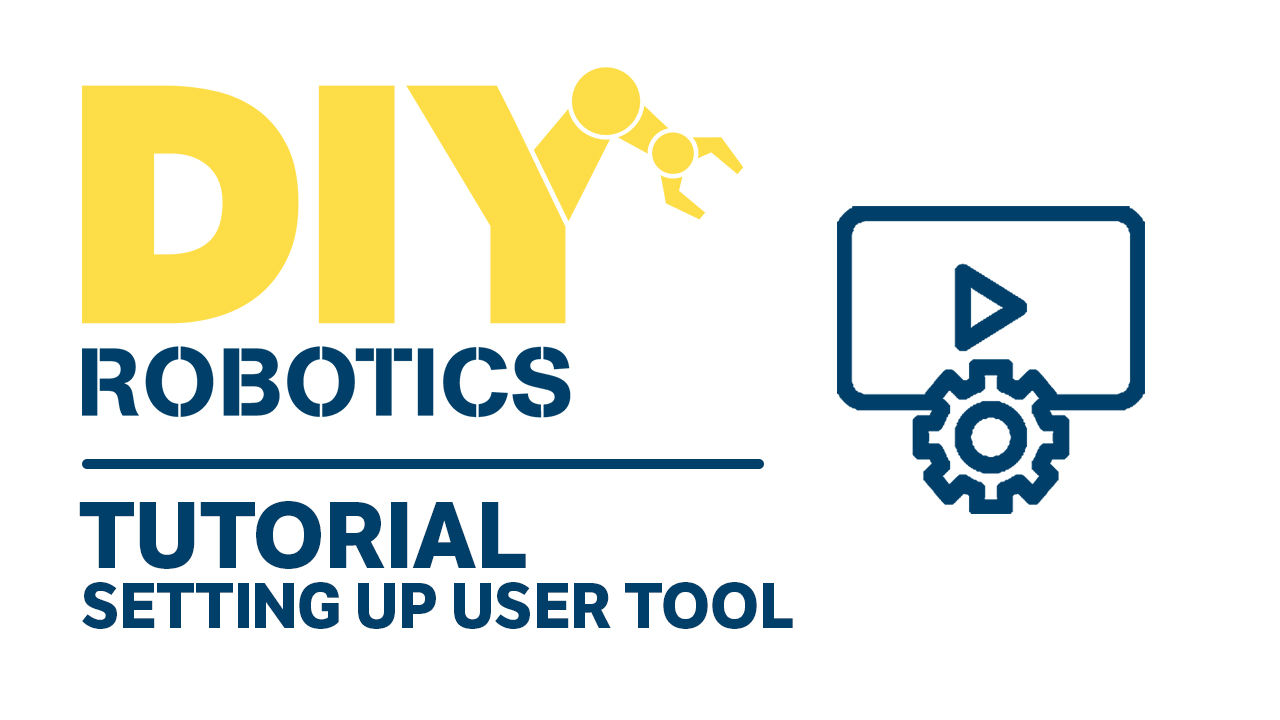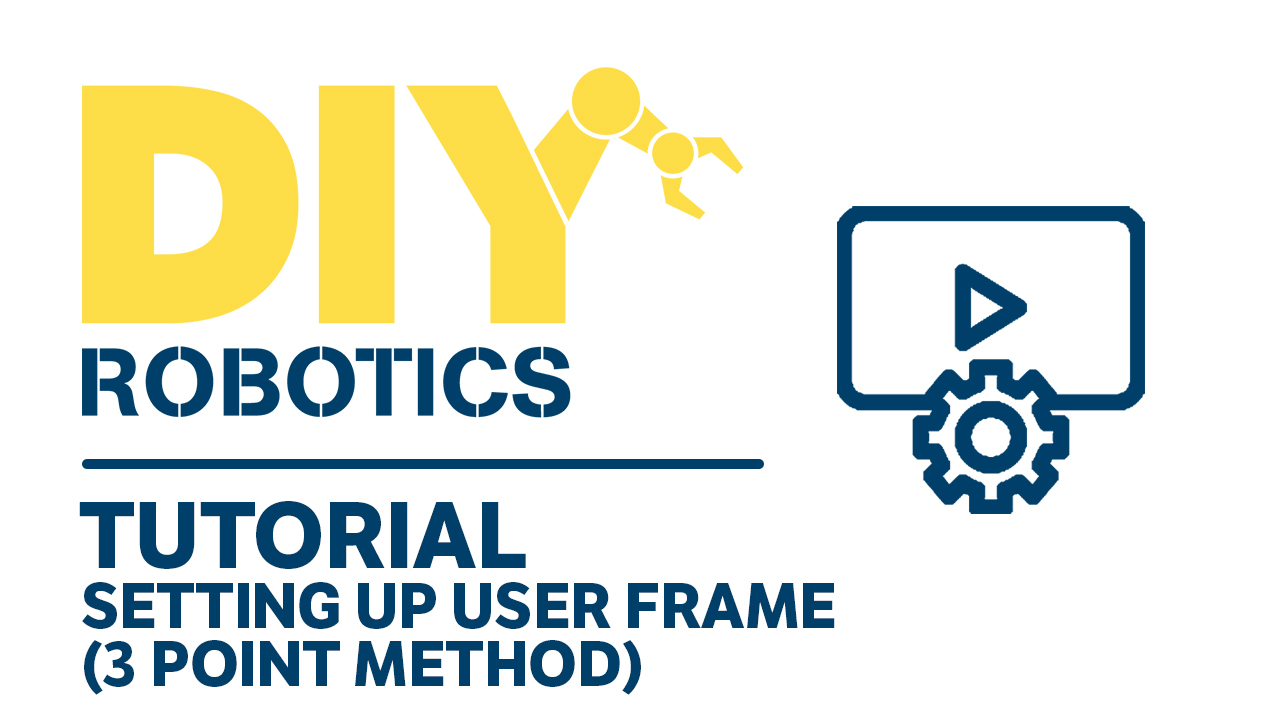DIY Robotics’ blog
KEEP UP WITH THE LATEST NEWS IN
INDUSTRIAL ROBOTICS.
INDUSTRIAL ROBOTICS.
Enjoy! and don’t forget to take a look at our products.
FANUC Home Position Configuration – Setting up and calling At Perch Position
Setting up and calling At Perch Position The Home position of DIY Robotics standard programming is set a Ref Position 1. It is called "At Perch". You will find a downloadable PDF version at the end of this page. DURATION +/- 15 minutes RECOMMENDATION N/A WARNING! N/A DANGER Robot will move directly at home so make sure that there is no collision while the task is performed. STEP BY STEP In T1 mode, move the robot to the desired “Home Position”. PRESS --> [ MENU ] SELECT --> [ 6 ] 6 SETUP SELECT --> [ 7 ] 7 Ref_Position (see screenshot) Bring the cursor to “Enb/Dsbl" of # 1 PRESS --> [ F3 ] [DETAIL] PRESS --> [ ENTER ] ENTER --> At Perch (see screenshot) PRESS --> [ ENTER ] PRESS --> [ SHIFT + F5 ] SHIFT and RECORD Using ARROW --> Scroll down to the third line. PRESS --> [ F4 ] TRUE (see screenshot) Using ARROW --> [...]
FANUC Setup Frame Configuration – Setting Up User Tool
Setting Up User Tool This tutorial shows how to set up your User Tool with a Teach Pendant from a FANUC robot. You will find a downloadable PDF version at the end of this page. DURATION +/- 30 minutes RECOMMENDATION N/A WARNING! N/A DANGER Be careful when moving the robot with a sharp teach pin, it can cause damage or injuries. STEP BY STEP Set a teach pin on robot EOAT. Set a pointed tip somewhere in the immediate environment of the robot. PRESS --> [ MENU ] SELECT --> [ 6 ] 6 SETUP SELECT --> [ 5 ] 5 FRAMES (see screenshot) PRESS --> [ F3 ] [ OTHER ] SELECT --> [ 1 ] Tool Frame (see screenshot) Using Arrow --> Select 1 of the 10 Tool Frame setup possible. PRESS -> [ ENTER ] --Frame setup page displayed-- PRESS --> [ F2 ] [ METHOD ] SELECT --> [ 1 ] 1 Three Point (see screenshot) Using arrow, [...]
The Top 10 Robotics Forums: Ranked by DIY-Robotics
There are many robotics forums on the internet, and it may be hard to know which ones are most reliable. DIY-Robotics came up with a 5-point ranking system and rated a large sample of available forums on their activity, feedback, and user experience. In this article, we are proud to feature our picks for the top ten robotics forums.
FANUC Setup Frame Configuration – Setting up User Frame
Setting up User Frame This tutorial explains how to set up the user frame using the 3 point method with a Teach Pendant from a FANUC robot. You will find a downloadable PDF version at the end of this page. DURATION +/- 30 minutes RECOMMENDATION Make sure that you are in the user tool of the teach pin before recording a user frame. WARNING! N/A DANGER Be careful when moving the robot with a sharp teach pin, it can cause damage or injuries. STEP BY STEP Set a teach pin on robot EOAT. If not done, teach the tool frame of the teach pin (refer to User Tool Creation). Set an origin of a working plan with an X and Y direction points PRESS --> [ SHIFT + COORD ] Using Arrow, SELECT --> TOOL (.=10) SELECT --> [ 1 to . ] Enter Tool [...]
The newest cobots on the market: The FANUC CRX 10iA series
FANUC has once again raised the bar for cobots with the launch of their new CRX series. The new pair of CRX models, the CRX 10iA and the CRX 10iA/L have established themselves as the new leaders in the field of automation. With several cobot models available, what distinguishes this lineup from other units on the market?
How Could a Robotic Cell Improve Your Manufacturing Business?
Robotic cells are streamlined, efficient, highly complex machines capable of providing advanced technical solutions. Each cell is tailored to a company's unique production needs. They are customizable and easy to integrate into your workflow at many different insertion points. Robotic Work cells may be one of the best improvements you can make to your manufacturing business.